

Cyber Security Essentials for NFP Staff
Can you spot a phishing email? Could you identify a malicious or fake website? We’ve heard from many people, including NFP staff that cyber...
Learn more
Microsoft Word official training content
Access to 35+ lessons of free Microsoft official training content including: Getting started: 5 lessons to help you to create a document, save your...
Learn more
Microsoft Excel official training content
Access to 25+ resources of free official Microsoft Excel content including: Getting started: 5 lessons of free content that helps you to create a...
Learn more
Microsoft Outlook official training content
Access to 100+ resources of free official Microsoft training content including:Microsoft Outlook playlist: 23 free videos that helps you get to...
Learn more
Microsoft PowerPoint official training content
Access to 100+ resources of free official Microsoft training content including:Getting started: 6 free lessons to teach you how to design, share,...
Learn more
Microsoft Teams official training content
Access to 70+ resources of free official Microsoft Teams training content including: Meetings: 11 free lessons to help you join, schedule and...
Learn more
Microsoft 365 & cloud training for IT administrators
Access to over 100 resources of free official Microsoft Cloud training content, including:Microsoft Office 365 suite: Over 300 modules to enhance...
Learn more
Google Workspace & Cloud for IT Administrators
Access to free official Google Workspace and Cloud training resources on including: Google Cloud Skills Google Workspace
Learn more
Microsoft Word Teacher’s Tech tutorials
Access 15+ free videos to become a Microsoft Word pro by exploring a comprehensive playlist by Teacher’s Tech that will take you on a journey to...
Learn more
Microsoft Excel Teacher’s Tech Tutorials
Access 20+ videos within this comprehensive Microsoft Excel tutorial playlist delivered by Teacher’s Tech. The tutorials range from beginner to...
Learn more
Microsoft Outlook Kevin Stratvert Training Playlist
Access 25+ videos to learn how to use Microsoft Outlook. Take control of your inbox with these tips and
Learn more
Microsoft Outlook Teacher’s Tech Tutorials
Access 5+ videos within the comprehensive Microsoft Outlook tutorial playlist delivered by Teacher’s Tech. This playlist is all-inclusive, guiding...
Learn more
Microsoft PowerPoint Simon Sez IT 4-Hour Training Course
This comprehensive course, delivered by Simon Sez IT, offers 4 hours of free training covering all aspects of PowerPoint. The course includes...
Learn more
Microsoft PowerPoint Teacher’s Tech Tutorials
Access 5+ free videos to become a Microsoft PowerPoint pro by exploring a informative playlist by Teacher’s Tech. This playlist will guide you...
Learn more
Microsoft Teams Teacher’s Tech Tutorials
Explore 5+ videos on Microsoft Teams curated by Teacher's Tech. This course provides access to informative videos designed to help you become...
Learn more
Career Essentials in Generative AI by Microsoft and LinkedIn
Access 5+ hours of content to discover the skills needed to apply generative AI in your career. Learn the core concepts of artificial intelligence...
Learn more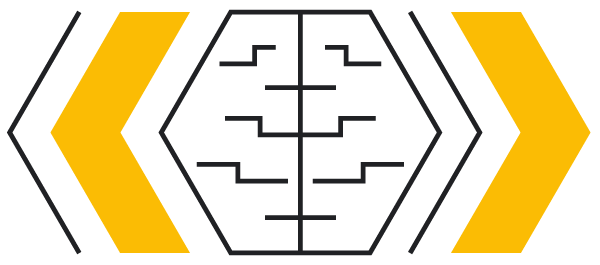
Google Cloud Skills Boost Introduction to Generative AI Learning Path
This learning path provides an overview of generative AI concepts, from the fundamentals of large language models to responsible AI
Learn moreM365 Admin security toolkit – Fundamentals
If you are the Microsoft 365 Administrator for your not-for-profit or foundation, this module is for you. It will help you get into a security...
Learn more
Data storytelling principles: Narrative beyond numbers
Data storytelling is the art of building a compelling narrative based on data and analytics that will help transform it into an understandable...
Learn more
AI 101: Empowering NFPs for the digital era
Unlock the power of artificial intelligence (AI) for your not for profit in this interactive webinar. Join us as we introduce the foundations of AI...
Access recording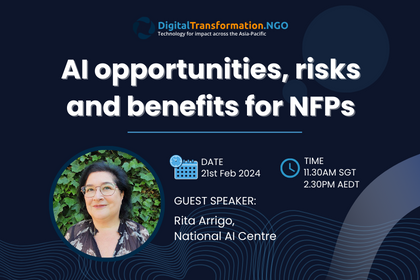
AI opportunities, risks and benefits for NFP's
This session will include a journey into what is AI, Machine Learning and Computer Vision through to Generative AI including key examples for...
Access recording
AI for social impact
Join us as Ryan from Tech Impact dives into the transformative potential of artificial intelligence for NFPs and how to maximise impact. We'll cover...
Access recording
Generative AI for NFPs
Generative AI is a powerful tool which has rapidly gained popularity over the past year. Its capability to enhance productivity and transform how...
Access recording
How we introduced ethical AI into our NFP
Learn how the innovation team at Justice Connect, a not-for-profit providing legal services for people in need, implemented AI into their...
Access recording
Learn how to build your own custom AI assistant
In this session, we’ll explore how to create your own Co-Pilot. Discover the power of generative AI models, learn about low-code options, and...
Access recording
Leveraging Microsoft's generative AI tools
This webinar offers an introductory overview of the generative AI potential of Microsoft tools such as co-pilot and intelligent recap, which can...
Access recording
Crafting your AI policy: How to tailor it to your organisational needs
In today’s rapidly evolving digital landscape, ensuring your organisation has a well-structured AI policy isn’t just a nice-to-have—it’s...
Access recording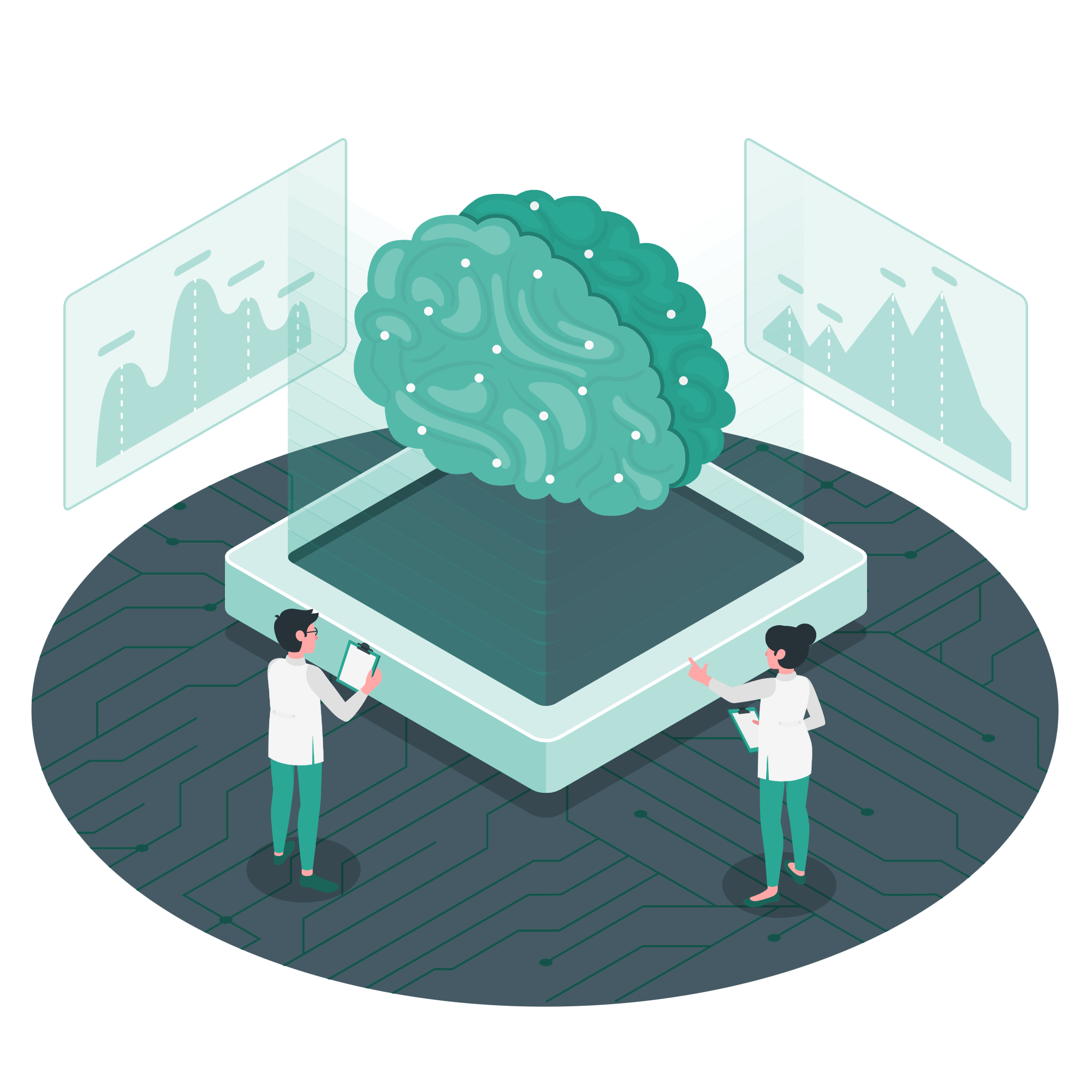
From confused to confident: Demystifying AI prompt writing
Curious about artificial intelligence (AI) but unsure how it applies to your not-for-profit work? Join us for a one-hour, beginner-friendly webinar...
Access recording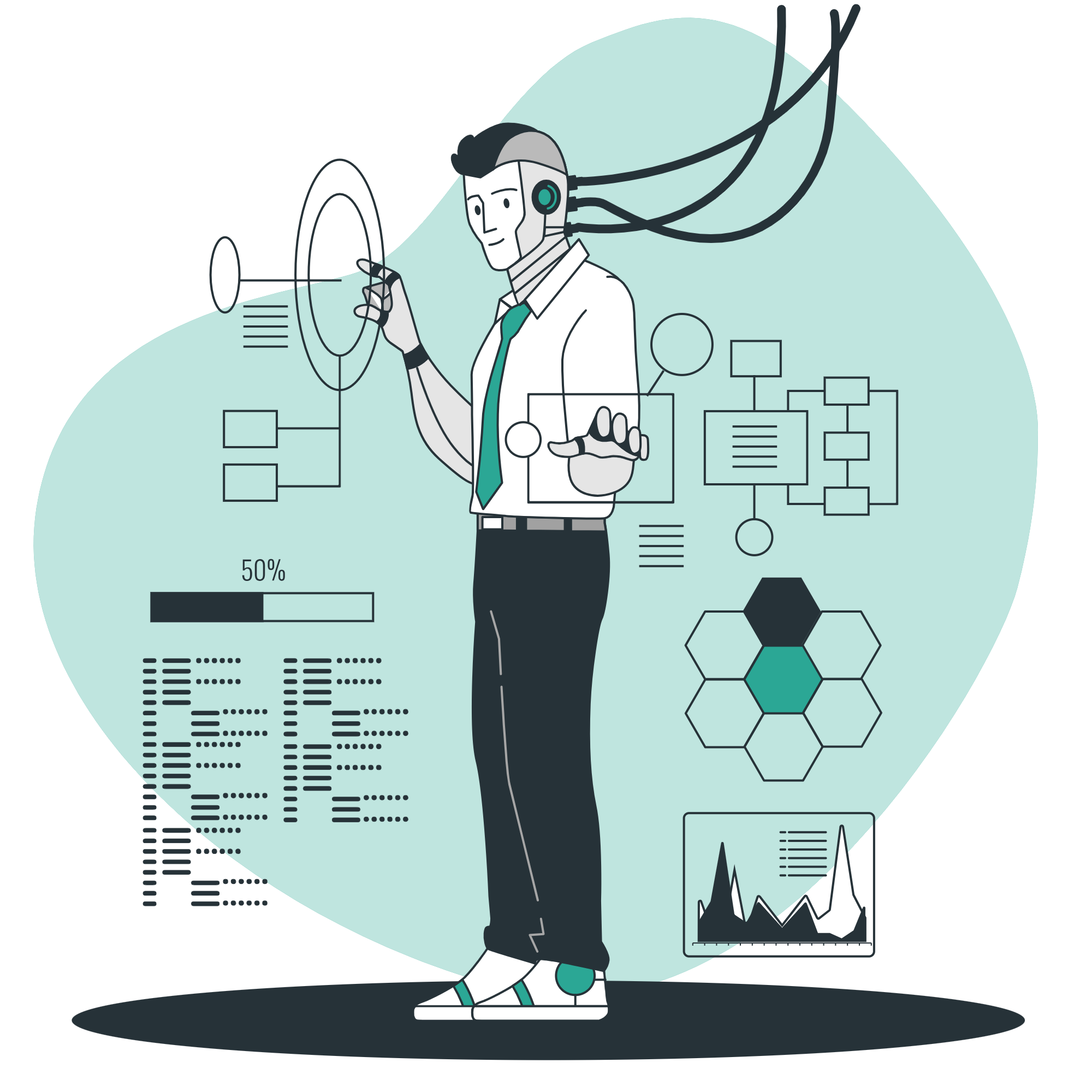
CARE’ing about AI & ethics: A robust conversation
AI has triggered a metamorphosis in how organisations in every industry operate, and NFPs are no exception. AI presents exciting opportunities to...
Access recording
Digital Technology in the Not for Profit Sector – 2024 Report Launch
The largest sector technology report is here! Don’t miss our webinar featuring Hon Dr Andrew Leigh MP, Sue Woodward (ACNC), David Crosbie (CCA),...
Access recording