
Enrolment options
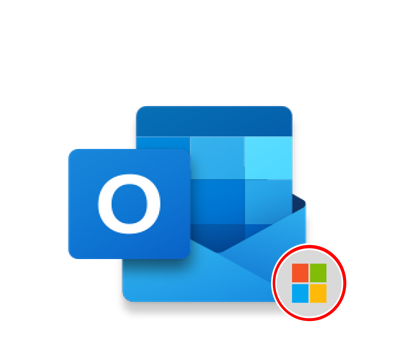
Topics:
Tech Foundations
Staff Training
provided by
Microsoft
On-demand course
Skill level: Intermediate
Skill level: Advanced
Description
Access to 100+ resources of free official Microsoft training content including:
- Microsoft Outlook playlist: 23 free videos that helps you get to know email etiquette, tools, signatures, out of office settings and even how to stop spam.
- Microsoft Calendar Tips playlist: 7 free videos to guide you through syncing your mobile device to your desktop calendar, launching the scheduling assistant, shared calendars and more!
- Getting started: 5 free articles to aid in creating and sending email, managing your calendar and contacts, collaborating and setting up mobile apps (if applicable).
- Customising Outlook: 29 free lessons from customising your view and categorising items to working with fonts and signatures.
- Email: 32 free lessons that covers everything email related! From composing to replying and printing and everything in between. Learn how to change time zones, create messages, add tables and graphics and create polls in your email messages.
- Calendar: 18 free lessons to help you manage and use your calendar to your best advantage.
- Contacts and Tasks: 16 free lessons to show you how to create and manage your contacts; including creating and assigning tasks.
- Managing Outlook: 43 free lessons to help you search, find that deleted item, archive and import and export into Outlook.
*Registering for this course means you agree that we can email you notifications about this course. We will also notify you about other courses according to our privacy policy. We respect your inbox, and you can unsubscribe from notifications at any time.
Course resources will be available for 12 months from the date of enrolment, so please make sure you access what you need before the 12 months are up.
Before registering for an external course, check the price and review the provider’s terms and conditions.
These are a summary of key terms and conditions, available in full here.
The digital learning program is made possible by the work of Infoxchange and our generous supporters. You can help us expand the program and provide more of these valuable resources to the for-purpose sector by donating today.
Course resources will be available for 12 months from the date of enrolment, so please make sure you access what you need before the 12 months are up.
Before registering for an external course, check the price and review the provider’s terms and conditions.
These are a summary of key terms and conditions, available in full here.
The digital learning program is made possible by the work of Infoxchange and our generous supporters. You can help us expand the program and provide more of these valuable resources to the for-purpose sector by donating today.
© 2025 Infoxchange
AU 74 457 506 140
All rights reserved









